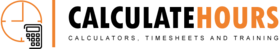Follow easy instructions on how to: Add up hours, Convert Hours, and Average Hours
Convert Conventional Hours into a Decimal Number
Convert Hours and Minutes into Minutes
Average Hours ignoring Zero's and Error Values
Question: I am adding up hours in Excel. My total is incorrect. What should I do?
Short Answer: Change the Format of your total cell to: [h]: mm
Long Answer: see https://www.calculatehours.com/excel-how-to/add-hours.html
Convert Conventional Hours into a decimal number.
Question: How do I convert conventional hours into a decimal number?
Short Answer:
To convert hours using a calculator:
Divide the minutes by 60.
To convert hours using Excel:
Change the cell format to "Number" with 2 decimal places and multiply it by 24
Long answer, see: https://www.calculatehours.com/excel-how-to/convert-hours-to-Decimal.html
How do I convert Hours and Minutes into minutes only
Type your hours and minutes in an hh:mm format
Click on Format Cells
On the Number Tab, under "custom", type [m]
We do Excel Right.
How do I calculate average ignoring Zero’s and Error Values?
If you would like to get an accurate average, excluding zero's & error values, and your data is in cells A1:A10, type
=SUMIF(A1:A10,">0")/COUNTIF(A1:A10,">0")
Excel, all the time.