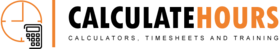| Excel Timesheets | Add & Convert | General Knowledge |
| Part A. Create a basic Excel Timesheet | Add up Hours in Excel | How does excel calculate hours |
| Part B. Insert Unpaid Lunch Breaks | Convert Conventional Hours into a Decimal # | How does excel calculate dates |
| Part C. Calculate Overtime Pay | Convert Hours and Minutes into Minutes | Express Log in and Log out in Excel |
| Timesheets for Night Shifts | Average Hours ignoring Zero's and Error Values | Entering only the last 2 digits of a year |
Entering only the last 2 digits of a yearWhat happens if I only enter the last 2 digits of a year?
Short answer:
Excel uses a 29/30 cut off point between 1900 and 2000.
Long answer:
Excel will try to read your mind. With Excel 97 and Excel 2000 -
It considers all years from 0 to 29 to belong to the 2000's.
It considers all years from 30 to 99 to belong to the 1900's.
Examples
If you type Jan 1 45 - excel calculates it as 1945
If you type Jan 1 02 - excel calculates it as 2002
Please note: this does not apply to the "date" worksheet function.

Template Library New to Excel? Confused? Download our ready to use Excel Templates Timesheets.
See our Templates

Time Card Calculator Free Online Timecard Calculator. Easy and fast to calculate timesheets.
Try it out!