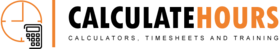| Excel Timesheets | Add & Convert | General Knowledge |
| Part A. Create a basic Excel Timesheet | Add up Hours in Excel | How does excel calculate hours |
| Part B. Insert Unpaid Lunch Breaks | Convert Conventional Hours into a Decimal # | How does excel calculate dates |
| Part C. Calculate Overtime Pay | Convert Hours and Minutes into Minutes | Express Log in and Log out in Excel |
| Timesheets for Night Shifts | Average Hours ignoring Zero's and Error Values | Entering only the last 2 digits of a year |
Convert Hours and minutes into minutesConvert Hours to Minutes in Excel. Here is how:
EXCEL 97-2003
Type your hours and minutes in an hh:mm format
Click on "Format Cells"
On the Number Tab, under "custom", type [m]
EXCEL 2007
Type your hours and minutes in an hh:mm format
In the Excel Ribbon, Clickon the Arrow Down near "Custom"
Click on "More Number Formats"
On the Number Tab, under "custom", type [m]
Example:
Type 5:20
Change format to Custom and type [m] to see 320.

Template Library Confused? Download our ready to use Excel Templates to convert hours.
See our Templates

Time Card Calculator Free Online Timecard Calculator. Easy and fast to calculate timesheets.
Try it out!