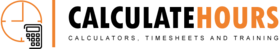timesheet templates with overtime
In this section, you will find easy-to-use Excel Timesheet Templates to calculate OVERTIME.
All you need to do is enter the information in RED, and Excel will calculate the hours and pay.
NOTE:
These timesheet templates require you to enter the hours in an HH:MM format.
Examples:
8:54 am (8--colon--54--space--am)
10:15 pm (10--colon--15--space--pm)
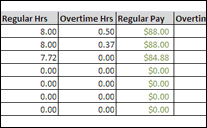 download overtime timesheets Weekly Timesheets with Overtime Calculation based on 8 hours daily
download overtime timesheets Weekly Timesheets with Overtime Calculation based on 8 hours dailyWeekly Timesheets with Overtime Calculation based on 40 hours weekly.
Weekly Timesheets for 4 employees
Weekly for 1 employee with 4 hourly wages
Bi-weekly (based on 40 hours - but can be customized to your hours)
Monthly Condensed (based on 40 hours-can be customized to your hrs.)
Weekly Overtime with paid SICK and VACATION hours
SEE MORE EXCEL TEMPLATES:
Easy Templates with only LOG IN's and LOG OUT's
Excel Templates with Lunch Breaks
Excel Timesheets with Sick and Vacation Hours
Templates to Add and Convert
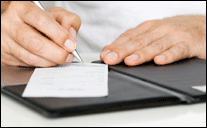 suggest new excel templates Suggestions from people like you helped us develop the above Excel templates. We build Free Weekly and Monthly Timesheets.
suggest new excel templates Suggestions from people like you helped us develop the above Excel templates. We build Free Weekly and Monthly Timesheets.